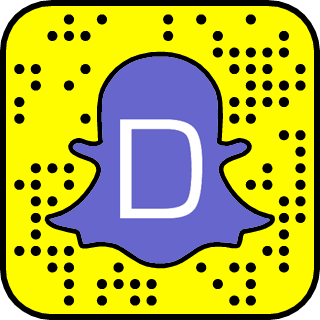FAQ
Content Guidelines & Safety
Posts should not include content that is offensive, insensitive, upsetting, intended to disgust, in exceptionally poor taste, or just plain creepy. Examples of such content include:
- Defamatory, discriminatory, or mean-spirited content, including references or commentary about religion, race, sexual orientation, gender, national/ethnic origin, or other targeted groups, particularly if the app is likely to humiliate, intimidate, or harm a targeted individual or group. Professional political satirists and humorists are generally exempt from this requirement.
- Realistic portrayals of people or animals being killed, maimed, tortured, or abused, or content that encourages violence. “Enemies” within the context of a game cannot solely target a specific race, culture, real government, corporation, or any other real entity.
- Depictions that encourage illegal or reckless use of weapons and dangerous objects, or facilitate the purchase of firearms or ammunition.
- Overtly sexual or pornographic material, defined by Webster’s Dictionary as "explicit descriptions or displays of sexual organs or activities intended to stimulate erotic rather than aesthetic or emotional feelings."
- Inflammatory religious commentary or inaccurate or misleading quotations of religious texts.
NOTE: Any purchases you made on the app will not be refunded if you get banned due to rules violation. If you are on recurring subscription, you need to cancel your subscription on the iTunes Store.
If you got banned, it's most likely you posted a nude photo of yourself. In this case, don't bother to appeal because people don't like creeps. You will also get banned, if your are abusive in group chats. If you believe you were banned by mistake, message us on our Twitter page @Dizkover.
Posting Story
DUPLICATE public content will be deleted by our moderators. This is to prevent fake users from using our platform. If you are a real user, take a new selfie and post it.
If you don't have any followers, your posts are not getting any visibility. If you want your posts to have more visibility, add an appropriate hashtags before you submit it. You can add up to 3 hashtags per post.
IMPORTANT: Only add relevant hashtags to your post. If you add a hashtag that has nothing to do with your post, the administrator will delete your post.
Privacy and Safety
Trending #Hashtags
Premium Membership
- Recurring Subscriptions (1, 3, or 6 months period) - You will be charged with a recurring fee based on the period you select. For example, if you select 3 months, you will be billed every 3 months.
- Lifetime Premium - Pay a one time fee and get Premium access for life!
- Premium badge on profile.
- Ad removal.
- Find people by #hashtags.
- View who likes you in Match.
- View deleted people in Match.
- Access to all channels.
- Access to restricted #hashtags.
- Get +100 points Trust Score.
- Launch iPhone Settings app.
- Tap iTunes & App Store.
- Tap on your Apple ID.
- Tap View Apple ID when the pop up window appears.
- Enter your Apple ID password or fingerprint ID when prompted.
- Tap Subscriptions.
- Tap the Subscription you want to cancel.
- Tap Cancel Subscription.
- Tap Confirm when prompted to confirm that you want to cancel your subscription.
Point System
To control the quality of posts and comments, points are awarded to members.
You earn points as you get more followers, your posts get voted, or your comments get upvoted. At the same time, you get negative points when your comments get downvoted.
By implementing the Point System, we prevent members from spamming, harassing other members, and violating our content guidelines.
| Action | Points |
|---|---|
| 1 member follows you | 1 |
| 1 vote to your post | 7 |
| 1 upvote to your comment | 1 |
| 1 downvote to your comment | -1 |
| Priviledge | Required |
|---|---|
| Can post on own feed | -100 point |
| Can post on public channels | -25 point |
| Can comment on posts | 0 point |
| Can upvote comments | 0 point |
| Can downvote comments | 25 points |