Align input field with button #Bootstrap_tip
@Ross
Updated July 12, 2013 ● 787 views
Updated July 12, 2013 ● 787 views
Programming
Here are two ways you can align an input field and a button in Bootstrap:
Align using the .input-append class:
<div class="input-append">
<input name="search" id="search"/>
<button class="btn">button</button>
</div>
Align using the .form-horizontal class:
<div class="form-horizontal">
<input name="search" id="search"/>
<button class="btn">button</button>
</div>
2 Comments
Related
▶︎
More in Programming
▶︎
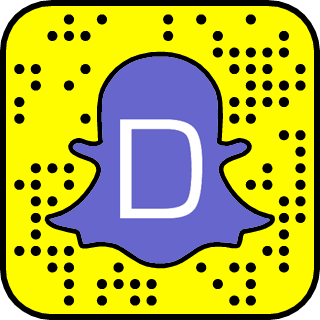

Thank you. Just exactly what I'm looking for.
JasonIsBorn · 11 years agopermalink · reply (1)
@JasonIsBorn: You are welcome Jason Bourn! :)
Ross · 11 years agopermalink · reply